Parent Access to Google Classroom
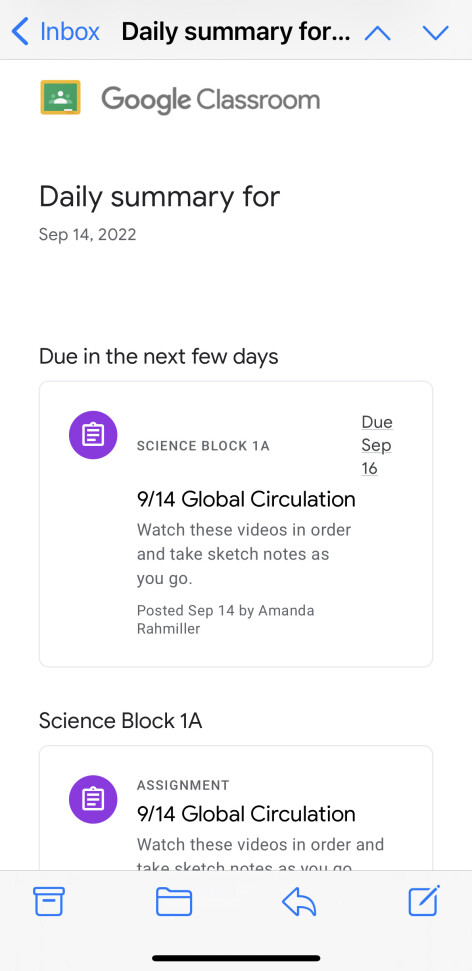 What is Google Classroom?
What is Google Classroom?
Think of Google Classroom as your child's digital link to learning for students in 5th - 12th grade. Teachers use Google Classroom to share assignments, homework, newsletters, and more with students and parents.
Getting Started
Parents will need to check with their student's teacher to be added as a parent via email; once that is activated, you will begin to see a regular email come to you with guardian email summaries.
Engage as a parent
Your child has a secure login and password unique to them available through their school Gmail email account. You and your child can also sit together and review their Google Classroom access. Their view is the student view, and your student can show and talk with you about their assignments and classroom work from their perspective.
What's included?
When parents join Google Classroom, you receive automatic email summaries for each of their students. Parents can choose the frequency of the emails (daily or weekly) and can unsubscribe at any time.
Parent email summaries contain information about the following:
- Missing work— Assignments that were late when the email was sent.
- Work that's due today and tomorrow (for daily emails) or work that's due in the upcoming week (for weekly emails)
- Class activity— Important announcements, assignments, and questions recently posted by educators
